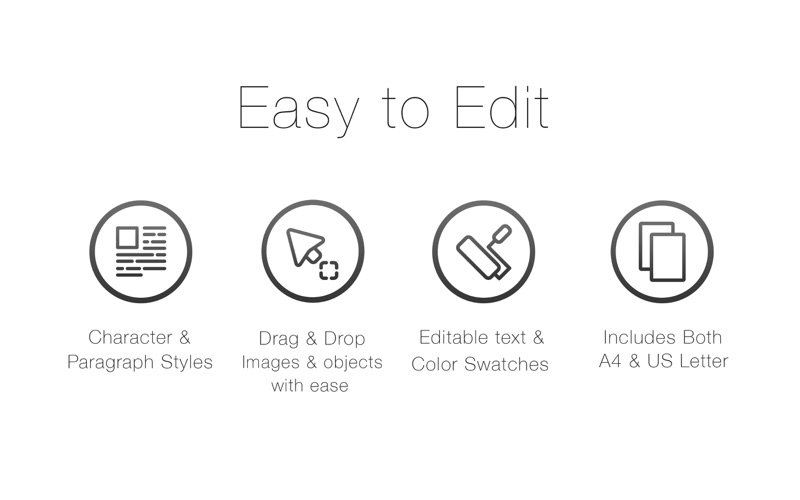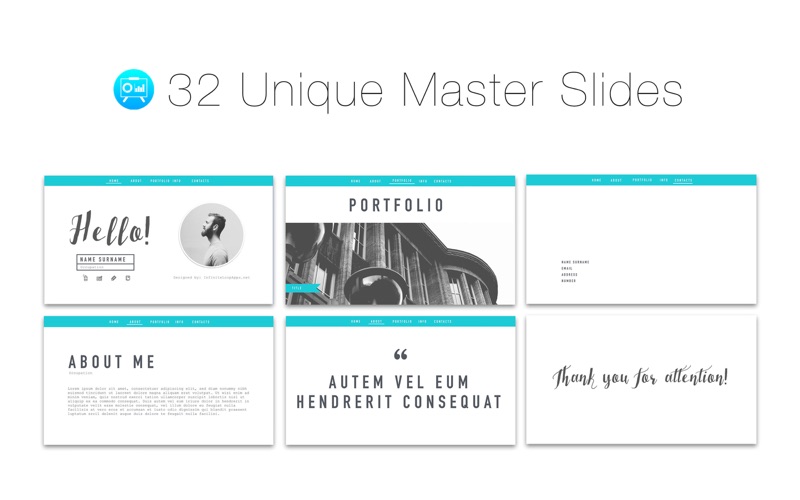*** TemplatesHero.com - All the templates in the app and even more! ***
The ultimate template collection for iWork users, Templates Bundle for iWork Suite - Fuel Designs contains 1,274 original design templates for Pages documents, 590 impressive slideshows for Keynote and 21 spreadsheet templates for Numbers. Save time and achieve more with Templates Bundle for iWork Suite - Fuel Designs.
Templates designed for Pages
Templates made for Pages supplies a collection of 1,378 easy-to-use, handy templates for your business or personal documents with Pages. The pack contains a selection of designs, from letters and brochures to business cards and magazines. All of the templates are categorised in 11 categories for easier browsing and your convenience. Layouts range from classic to modern and fresh. All of the templates feature quality design and great usability. Available in the US and A4 page sizes. Categories include: Brochures, Business Cards, Calendars, Cards & Invitations, Envelopes, Flyers, Forms, Letters, Newsletters, Reports, Resumes.
Templates designed for Keynote
The impressive high-quality templates made for Keynote collection consists of 170 high-quality designs for Keynote presentations. Good looking backgrounds will take your presentations to the next level. All of the themes contain more than 30 different master slides. This allows to choose best layout for your information, whether it contains pictures or text is mixed with pictures or you need just a few bullet points.
Templates are available in two sizes: Standard and Wide.
Templates designed for Numbers
Templates made for Numbers brings 21 outstanding design spreadsheets with functionality to your Numbers spreadsheets.
IMPORTANT: PAGES, KEYNOTE AND NUMBERS REQUIRED
Pages - Apple’s word processor is required, so make sure you have Pages app. In order to open any of the templates, you need to have Pages installed on your computer. You can download Pages from Mac App Store. Latest version is required. Only reason why you cannot open a template is not having Pages installed on your computer!
Keynote - Apples presentation processor is required, so make sure you have Keynote app. In order to open any of the templates, you need to have Keynote installed on your computer. You can download Keynote from Mac App Store. Only reason why you cannot open a template is not having Keynote installed on your computer!
Numbers - Apple’s sheet processor is required, so make sure you have Numbers app. In order to open any of the templates, you need to have Numbers installed on your computer. You can download Numbers from Mac App Store. Latest version is required. Only reason why you cannot open a template is not having Numbers installed on your computer!
Want to share some feedback, need help, or want to give us some praise?
Tweet @infiniteloopapp
Facebook https://www.facebook.com/TemplatesHero/